The successor to csvjson is here: an AI agent that can convert your data to and from any format, securely.
Try it now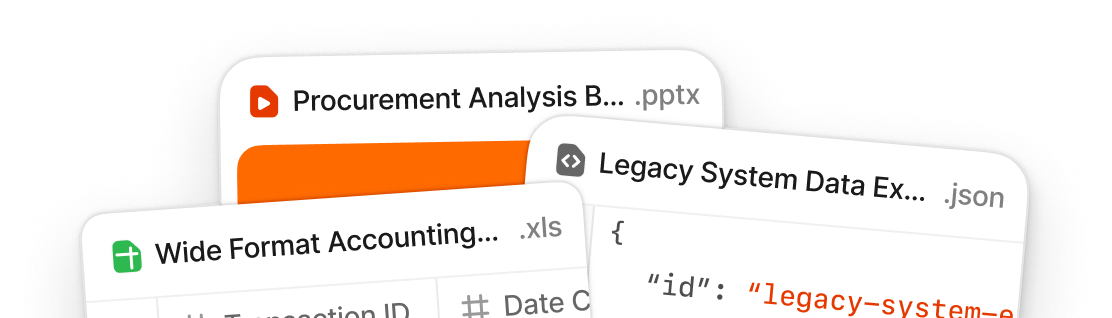
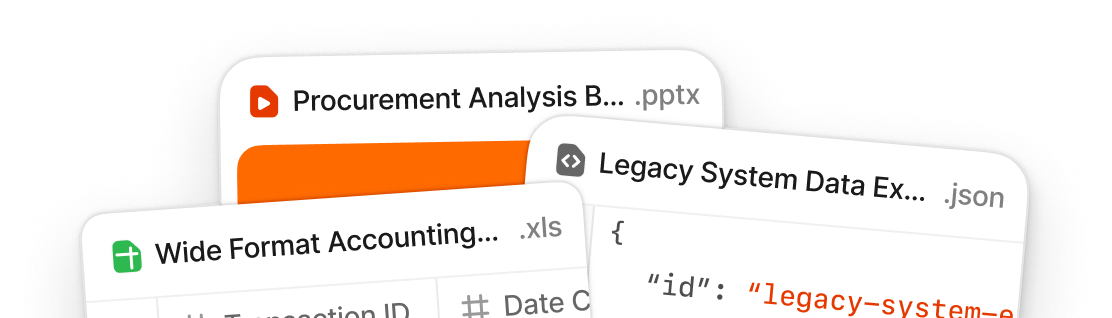
To get started, upload or paste your JSON.
Embed all the functionality of csvjson in any web application with Flatfile. Auto-match columns, validate data fields, and provide an intuitive CSV import experience.
; instead of a comma ,.
Make sure to pick that option if you are going to import the CSV file in Excel.
[] and use JSON.parse() to convert to a JSON array.
Fixed bug where BOM was missing causing the lost of accented characters in Excel. GitHub issue #78.
Fixed bug where uploading a file went to the result box instead of the json box. GitHub issue #75.
Refactored and published npm package json2csv.
Removed 64k limit on download button. Also fixed mime type.
CSVJSON format variant support: ensure CSV values are JSON valid.
Initial release.